Using LinkedIn’s Company Page for Recruiting: Practical Applications
Using LinkedIn as a recruiting tool might be just the thing you need to attract candidates who align with your values and are a good fit within your team. But how do they know who you are and what you stand for? Easy, set up a LinkedIn company page; we discussed that in our last article. But what happens if you aren’t in control of your company page? There are several problems you might encounter if LinkedIn manages your company page, which is why we’ve focused this Ask Fuel First article on the following question: How can I take control of my LinkedIn company page?
Getting Your Name Out There
Getting your practice’s name online is critical for success. People will most likely find your practice online, and then they’ll search to see if you’ll meet their needs before making an appointment. Existing patients and potential job candidates will also try to find out more about your practice online. This can be both positive and negative. Of course, people should be able to find you online. Enticing prospective patients to call and make an appointment, providing a platform to disseminate useful information to existing patients, sharing who the team is and what’s important to you to job candidates and making connections with colleagues in the field are all positive aspects of being visible online. But what if there’s information out there that is incorrect or unprofessional? Maybe an auto-generated company page looks so basic that it gives the impression that you don’t care about your online presence. In these situations, being visible online turns out to be seriously negative.
Protect Your Practice From Misinformation
LinkedIn auto-generates pre-made company pages that may contain inaccurate or incomplete information because someone outside of the practice has created it. In a worst-case scenario, someone else might claim your company page and use it for spam or other malicious purposes, giving your “actual” practice a bad name. So, sometimes, claiming your company page isn’t always about adding some character to your online presence; rather, you’re protecting your practice from fraud.
Avoid these troubles by claiming your LinkedIn company page today. You’ll have more control over the information that is displayed, plus you’ll have the ability to use features like analytics and advertising. The best thing about claiming your practice’s company page is that it’s incredibly easy to do.
Easy-to-Follow Process
We’ve outlined the process below to make sure you get complete control of your page without jumping through a bunch of hoops.
- Log into your account and navigate to the top menu. Select “Me” and then “View profile” from the drop-down menu.
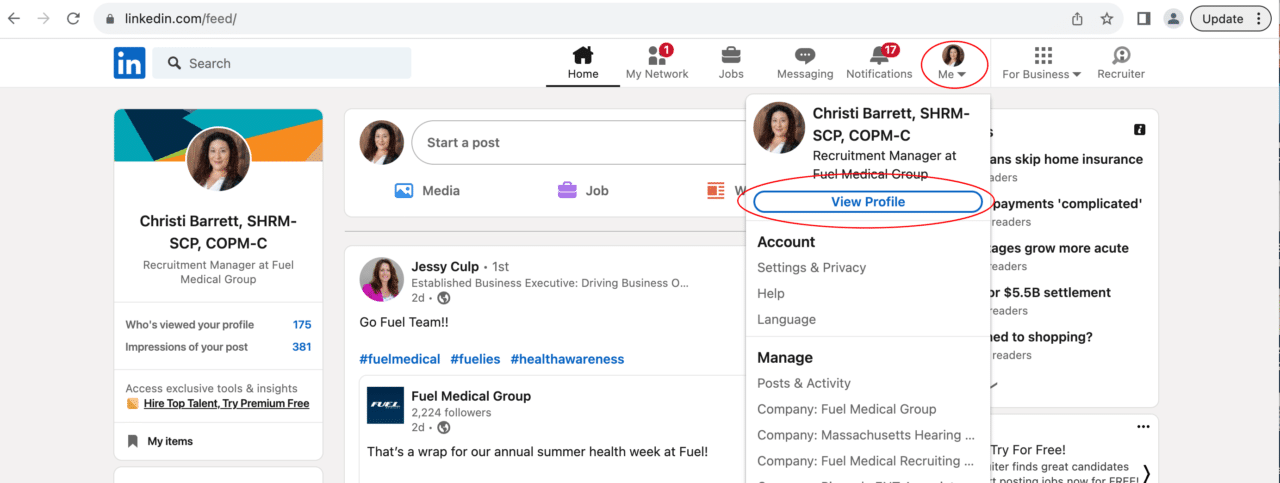
- From this page, scroll until you see the “Experience” section. Check if your business is listed here.
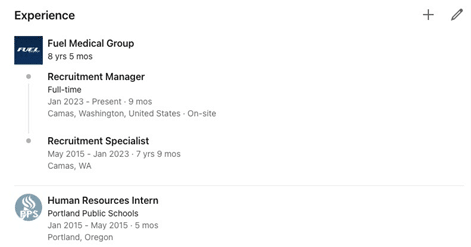
If not, follow the directions below:
- Select the + symbol in the top right-hand corner of the “Experience” section. Then select “Add position.” A drop-down menu will give you two choices: “Add position” or “Take a career break.” Select “Add position” (see the callout in Image 2. “Experience” Section).
- A pop-up window will appear on your screen (see Image 3. “Add Experience” Pop-Up). Fill out the prompts asking for your job “Title,” “Employment type,” “Company name” and “Location.” After you’ve typed the information in the fields or selected the appropriate information from a drop-down menu, select “Save.”
- If your profile doesn’t update, try refreshing the page or logging out and then back in.
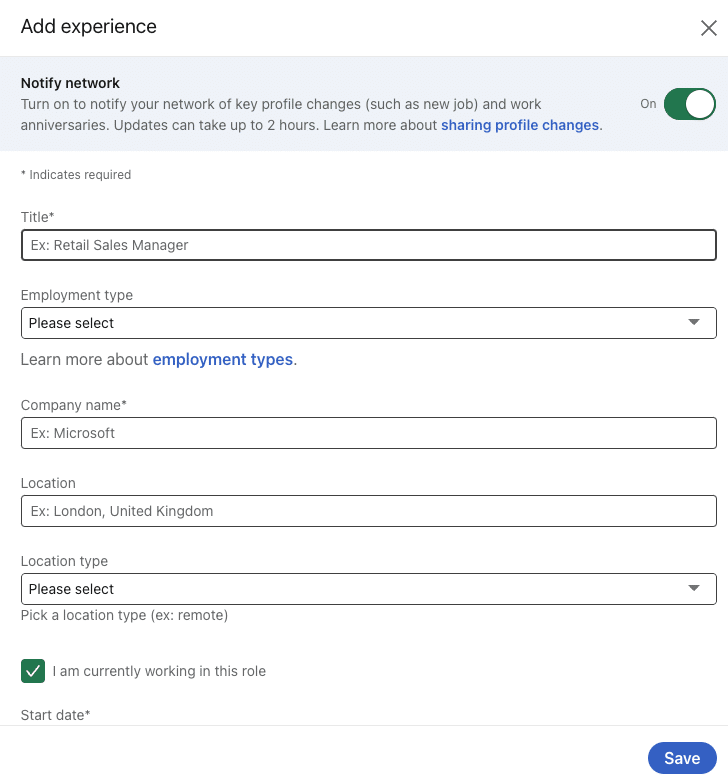
- If your practice details appear in your “Experience” section, you should be ready to claim your page. Select your company’s name, and in the top right-hand corner, select “Claim this page.” You’ll be prompted to complete a verification box. Once finished, simply select “Confirm.” And that’s it!
You now have access to your practice’s LinkedIn company page! This is a great time to update the page with specific information, such as the practice’s website address, physical location and phone number. Next, be sure to upload your logo and branded cover image to differentiate your practice from other audiology and ENT practices nearby. If you need someone to create a logo or help you with branding materials, contact your Fuel Medical regional team. We can customize a branded social media package for you to use on your LinkedIn as well as other platforms. Finally, after taking these steps to claim and then create a LinkedIn company page that reflects your practice, you should start posting content on LinkedIn (you’ll find more information about creating video content in September 2023’s Ask Fuel First section titled, “New Approaches to Traditional Marketing.”)
All of this brings us back to the most important reason you need to have an online presence: attracting people to your practice. Whether you want to draw the attention of prospective patients or illustrate your workplace culture to job candidates, we’re here to help. Contact Fuel Medical’s HR team to optimize your LinkedIn presence for recruiting purposes. Your HR Specialist can also help you search for the right candidates, and we encourage you to reach out to us by filling out the form on this page.
