Using LinkedIn’s Company Page for Recruiting: Practical Applications
Changing jobs can be stressful. If you’re like us, you’re looking for a new position that meets your financial and geographic expectations and has a positive and rewarding workplace culture. If you flip the scenario, that’s exactly what potential job candidates want from you.
One way to demonstrate your culture and commitment to current and future employees is to establish an online presence on LinkedIn. This month’s Ask Fuel First question is: How can I create a company page on LinkedIn that attracts potential hires?
With over 600 million professional profiles (Kohler), LinkedIn is a robust tool with endless professional connections. This is why Fuel Medical HR recruiters use LinkedIn as a primary resource to find candidates and why they recommend all of our members create a strong presence on this powerful platform.
The first step in developing your presence is to create your company page. This article and accompanying video walk you through that process.
Checking Your Eligibility
After logging into your LinkedIn account, you’ll need to check if you’re eligible to create a company page, including the age of your account, the number of connections and your account status.
- Your account must be at least a week old.
- Your profile must have multiple first-degree connections. LinkedIn doesn’t provide an exact number, but we find that connecting with your professional colleagues, members of your team and your Fuel Medical Regional team is generally sufficient.
- Your profile’s status must be “Intermediate” or “All-Star.” Navigate to the top menu and click “Me.” Then, “View profile.” You’ll find your status under the “Suggested for you” section. If you don’t have either status, contact our team. We can audit your account to recommend areas of improvement to help you reach one of these statuses.
Adding Your Work Email Address
Next, make sure your work email address is associated with your LinkedIn account. Follow these steps to check:
- Navigate to the top menu and select “Me” (see Image 1. “Me” Drop-Down Menu)
- Select “Settings & Privacy” on the left menu.
- Select “Email addresses.” If you’ve already set up an email, it will appear in this area. Using a work email when setting up a company page builds confidence since your connections may be able to view your email address through LinkedIn.
- If you haven’t added an email, select “Add Email Address” and type in your primary work email.
- Select “Confirm.” An email will be sent to verify your address. Simply select the link in the email to return to your LinkedIn page.
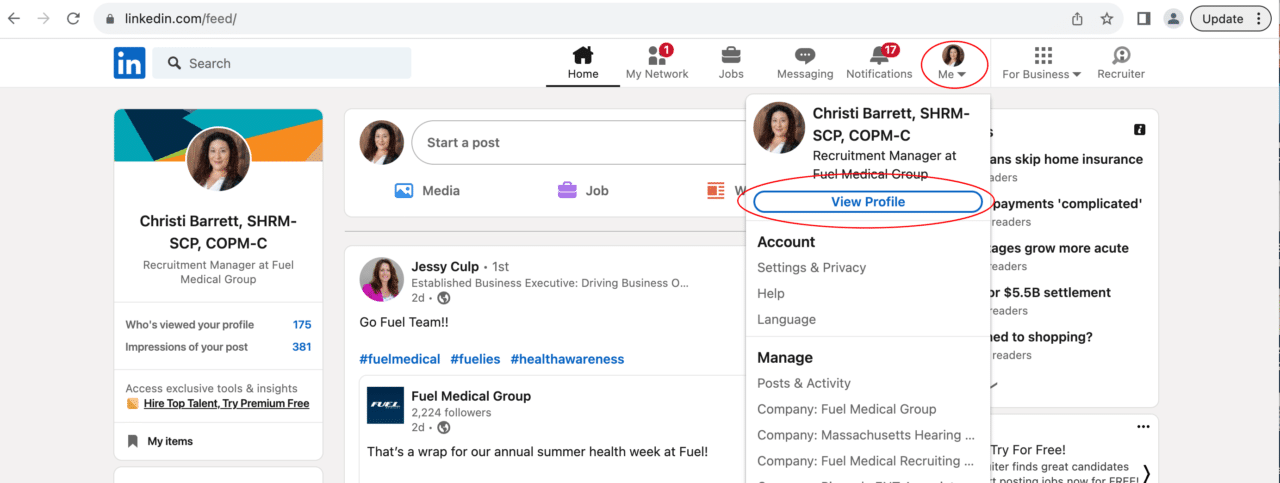
Creating Your Company Page
A LinkedIn company page increases brand awareness and showcases your services. It also attracts top talent by showing them who you are and what you stand for. In this article, we’ll show you how to create your company page and then suggest content to add to that page.
Creating a company page on LinkedIn includes the following steps:
- Navigate to the top menu and select “For Business.”
- At the bottom of that page, select “Create a Company Page.”
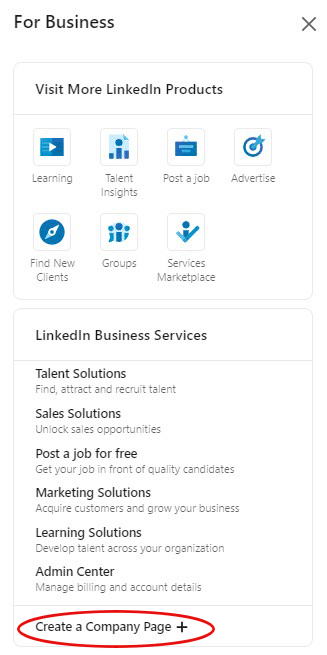
- A new page will open, and you’ll have the choice of creating one of three options: “Company,” “Showcase page” or “Educational institution.” Select “Company.”
- Be ready to add the following information (see Image 3. Company Page Form):
- Your practice name
- A unique LinkedIn address for your company page
- Your website address
- The type of industry your practice exists in
- Your practice’s size (ranging from 0 to over 10,000 employees)
- The type of organization, such as a government agency or sole proprietor
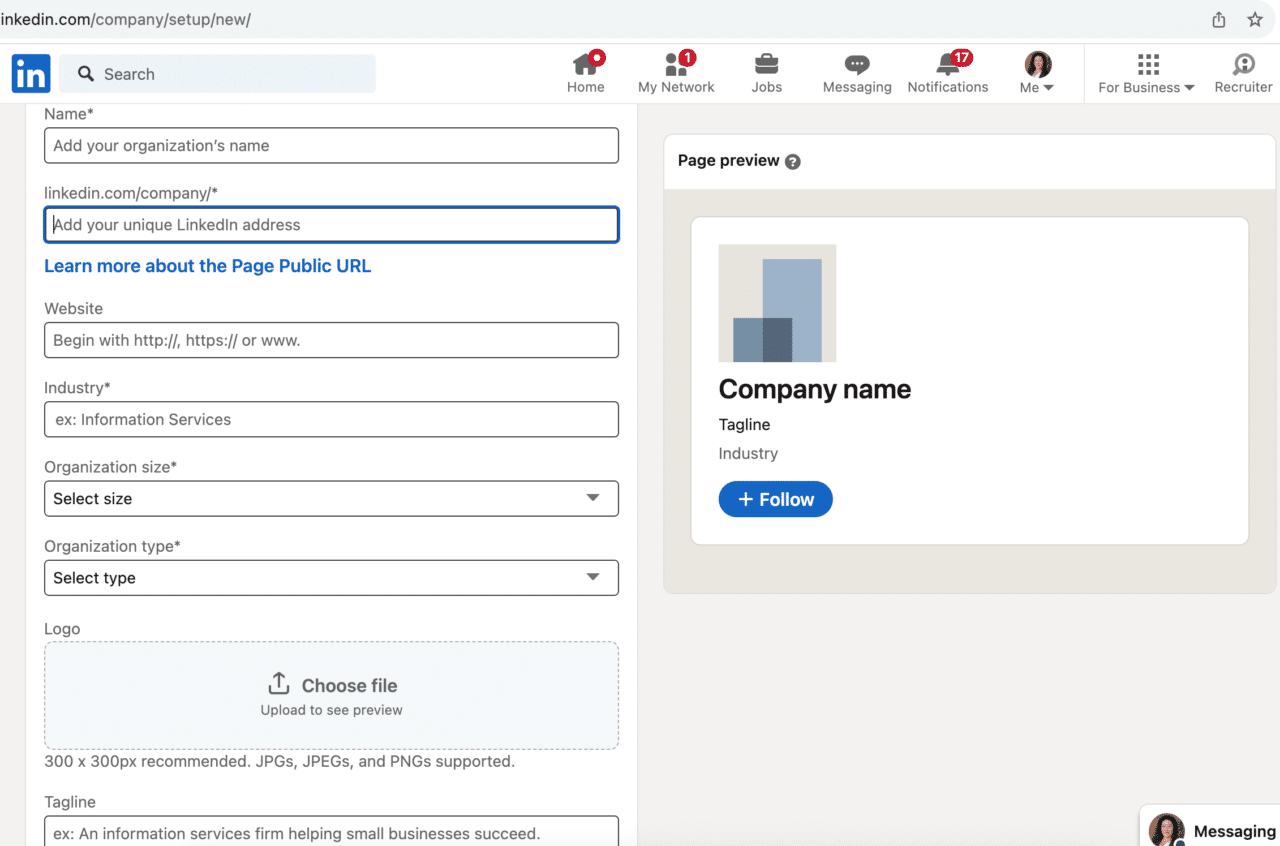
- In this section, you’ll also find an upload field to add your logo and branded cover image. Ensure you have a JPG, JPEG or PNG file ready to upload.
- Your Fuel Medical Regional team can work with you and our Design team to develop a branded social media package that you can use on LinkedIn as well as other platforms, such as Facebook or Instagram.
- There is also a space to create a tagline for your company page. This is a brief description of your practice—brief as in no more than 120 characters. An example is “A 10-physician strong audiology practice with over 25 years of experience serving greater Portland” (this is 98 characters, including spaces in between words).
- Once you complete the form, check that you’ve read the terms and select “Complete.”
Adding Content to Your Company Page
Creating a LinkedIn company page is just the first step; you need to regularly add content to draw attention to your page. Coming up with ideas can be challenging, so we’ve compiled a list of topics which you can draw inspiration from.
- About us: Describe your practice, such as your history, mission, values and areas of expertise. Be sure to share information about your team (with images), like who they are and what their qualifications are.
- Your services: Write posts about the services you provide, including images of your staff and patients (talk to your Regional team about HIPAA-compliant images of patients).
- Testimonials: Do you have patients who rave about your practice? Great! Ask them to write why they like coming to your practice. If they agree, take a picture of them in the office with a staff member.
- Practice updates: If you’re opening a new location or just hired a new audiologist, add that information to your company page.
- News and events: Post about conferences that your staff has attended or articles that they’ve published. Anything newsworthy should go on your company page.
- Job openings: Post open positions to attract candidates. More connections mean more people will see your posts, so be intentional about building a strong network.
Does Your Content Attract Talent?
Now that you know how to create a company page and have some ideas of content to add to it, you need to ask yourself an important question: Does the content on my company page attract talent? This is where we started this Ask Fuel First article. LinkedIn is a robust tool that you can use to recruit employees—only if you’re using it correctly.
What do we mean by using LinkedIn correctly? Well, people add all sorts of content to their company pages, but that doesn’t mean they’re attracting quality candidates. In fact, they may actually be discouraging people from applying if they find a company’s page disorganized, distasteful or even offensive. At a minimum, spelling errors in posts demonstrate a lack of attention to detail. Posts showing employees looking uncomfortable or disengaged during events may indicate a problem with the company’s workplace culture. Images that show staff of only one ethnicity or age group may lead candidates to believe that the company doesn’t welcome diversity. This list can go on and on.
We know you can’t attract every potential candidate, nor should you—some candidates won’t be a good fit for your practice. However, you should have an idea of your practice’s purpose and values and then seek candidates that embrace those or similar ideals. Fuel Medical’s Professional Development team can help you build a practice with a thriving culture where employees want to work (see the Ask Fuel First section entitled “Establishing a Thriving Workplace Culture,” or contact your regional team to set up a discovery call with our Professional Development team). Your HR specialist can also help you search for the right candidates.
References
Kohler, Carson. “Why LinkedIn is Important: 7 Reasons to Polish Your Profile Today.” TopResume. Accessed 15 August 2023. https://www.topresume.com/career-advice/why-linkedin-is-important#:~:text=now%20than%20ever.-,Why%3F,in%20any%20industry%20these%20days.
